Microsoft Windows 10 Enterprise – 64-bit Version
Microsoft Windows 10 Enterprise is the latest iteration of Microsoft’s operating system, bringing together the best of Windows 7 and Windows 8 to create a powerful, flexible, and efficient solution for business and personal use. Designed to offer a seamless experience across a range of devices, Windows 10 Enterprise makes it easier than ever to work, play, and stay connected, all while providing strong security and advanced features for optimal productivity.
Key Features
- Expanded Start Menu
The Start menu returns to its classic form, with an intuitive layout that combines the simplicity of Windows 7 with modern features. It offers quick, one-click access to essential programs, files, contacts, and websites. Customization options allow you to personalize the Start menu to meet your needs, making it easy to find what you need without wasting time. - Apps that Run in Windows
Windows 10 Enterprise integrates apps from the Windows Store with the familiar desktop interface. These apps now behave like traditional desktop programs, with the ability to be resized and moved around. Title bars are included, so you can maximize, minimize, or close apps as you would with regular desktop software, offering a consistent and efficient user experience. - Snap Enhancements
One of the standout features in Windows 10 Enterprise is its ability to snap up to four apps on the same screen. This quadrant layout allows for better multitasking, making it easier to switch between tasks and utilize available screen space efficiently. Additionally, Windows 10 makes intelligent suggestions to fill open spaces with apps and programs that are currently running. - New Task View Button
The Task View button provides an organized way to view all your open apps and files, offering quick access to the desktop that you’re currently working on. You can easily switch between tasks and create new desktops for different purposes, whether you’re juggling work projects, personal tasks, or both. - Multiple Desktops
To further streamline multitasking, Windows 10 allows you to create multiple desktops. This feature helps you separate various tasks or projects, preventing desktop clutter. You can quickly switch between these desktops, creating a personalized workspace tailored to your needs. - Windows Ink Workspace
With Windows 10 Enterprise, accessing your creative side has never been easier. The Windows Ink Workspace allows you to write and draw directly on your screen using a digital pen. This tool is always accessible via the taskbar, ensuring you can capture ideas quickly without needing to open separate applications. - Microsoft Edge Browser
Windows 10 Enterprise features Microsoft Edge, an upgraded web browser that combines speed, security, and compatibility. Edge offers the ability to write or annotate directly on web pages, making it easier to collaborate or highlight important information. The browser also includes a reading view to eliminate distractions, and it supports streaming video in 4K Ultra HD, providing an excellent experience for media consumption. - Cortana – Your Virtual Assistant
Cortana, Microsoft’s personal digital assistant, is fully integrated into Windows 10 Enterprise. Cortana helps manage your schedule, reminds you of appointments, and even syncs with your calendar. You can also create and modify lists through voice commands, making it easier to stay on top of tasks and deadlines.
Security Features
- Built-in Virus Protection
Windows 10 Enterprise comes with Windows Defender, providing robust built-in virus protection. This security suite helps detect and block a wide range of threats, including malware and ransomware. Automatic updates ensure that your system stays protected against the latest security threats. - Windows Hello – Fast Sign-In
With Windows Hello, signing into your device is faster and more secure than ever before. Windows 10 Enterprise offers facial and fingerprint recognition for quick access to your system. This feature is up to three times faster than using a password, and you always have the option to use a PIN for backup security.
System Requirements
For Windows 10 Enterprise to run smoothly, your system should meet the following minimum requirements:
- Processor: 1 GHz or faster
- RAM: 2 GB or more
- Storage: 16 GB of free disk space (32-bit version) or 20 GB (64-bit version)
- Display: 1366 x 768 screen resolution
- Graphics: DirectX 9 or later with a WDDM 1.0 driver
- Internet: A Microsoft account and Internet access are necessary for the initial setup.
License and Compatibility
Windows 10 Enterprise is a 64-bit version and is compatible only with 64-bit computers or laptops. It is designed for Windows-based systems and is not compatible with Mac OS X or Chromebooks. This version comes with multilingual support, and users can change language settings after installation.
Why Choose Windows 10 Enterprise?
Windows 10 Enterprise is designed to offer users a perfect balance between simplicity and power. Combining the classic Windows 7 desktop environment with modern features from Windows 8, it enhances productivity, provides powerful multitasking tools, and prioritizes security. Whether for business or personal use, Windows 10 Enterprise offers a reliable, efficient, and secure operating system that keeps you connected and organized while delivering the performance required for today’s fast-paced digital world.






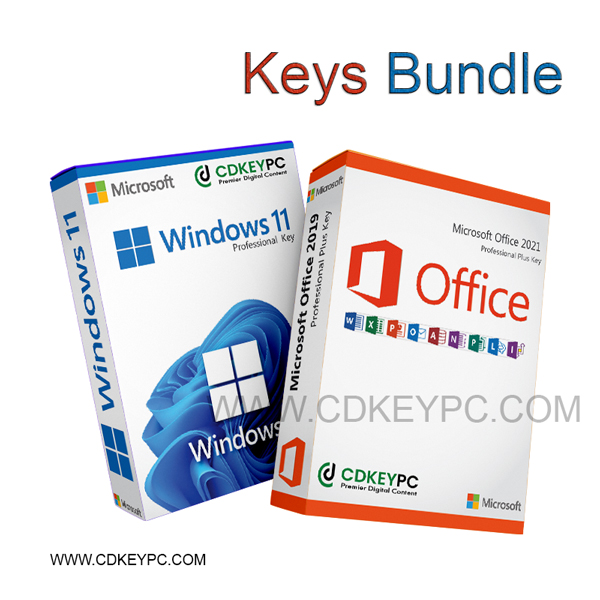
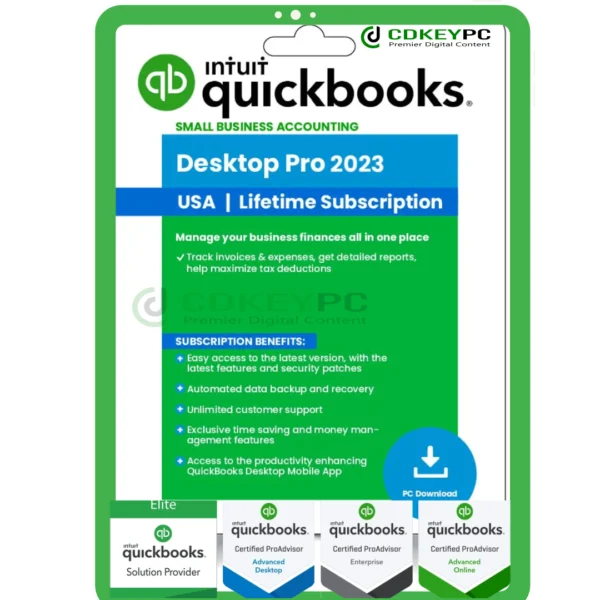
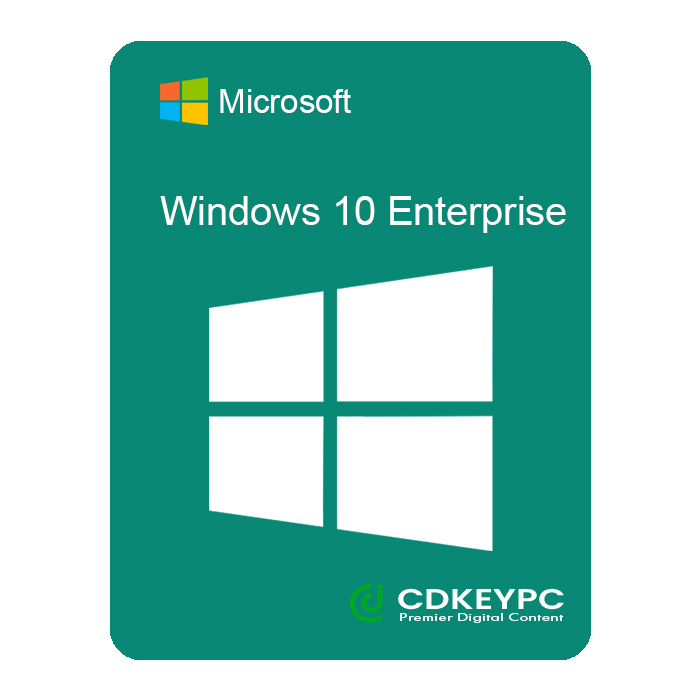
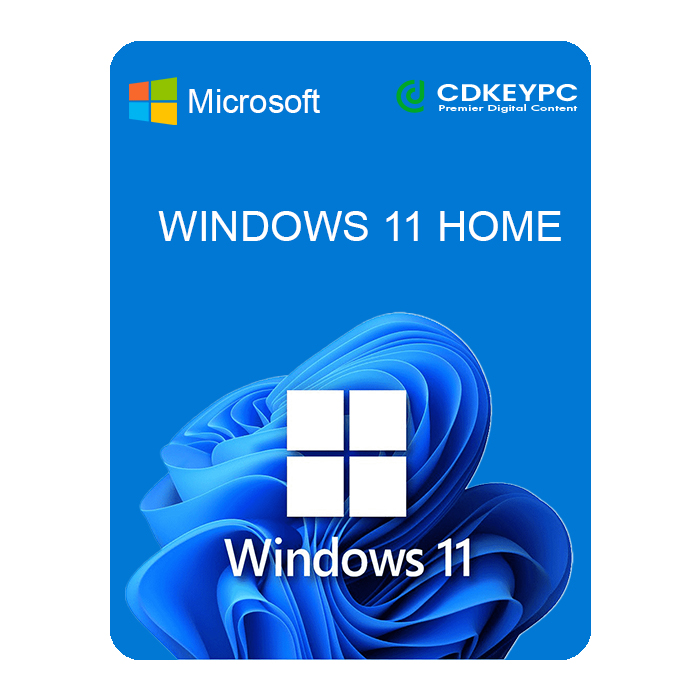

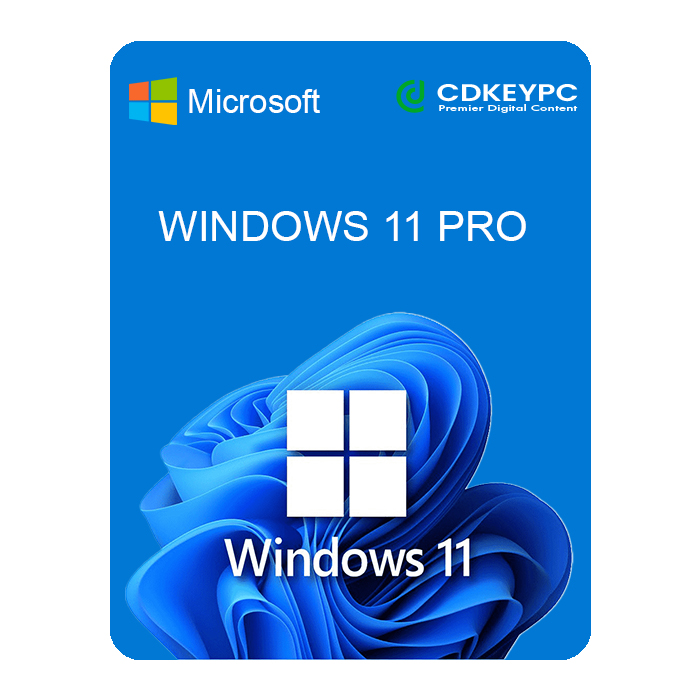
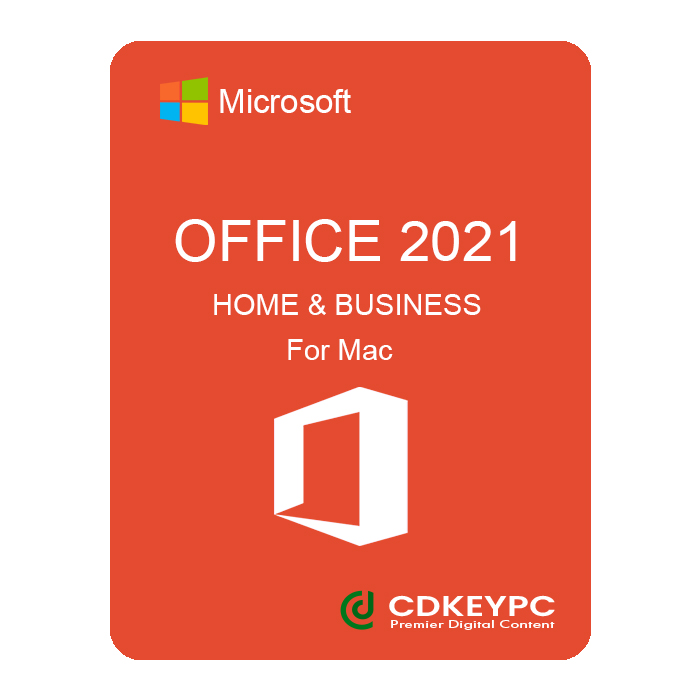
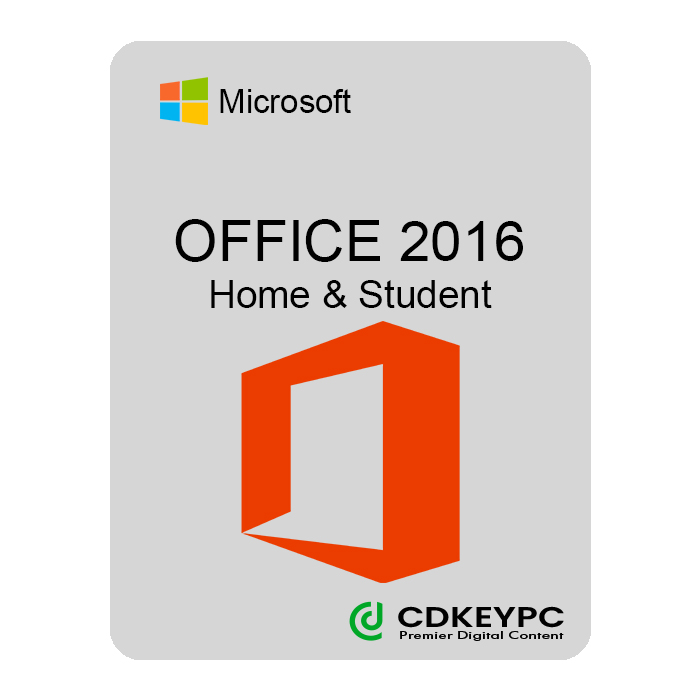
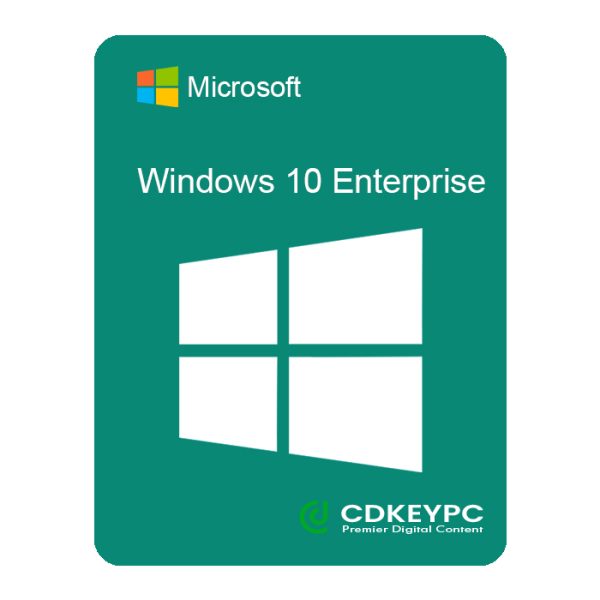
Reviews
Clear filtersThere are no reviews yet.