Downloading QuickBooks Desktop 2024 for Mac
1. Download the Software
- Click the provided QuickBooks Desktop 2024 Mac download link
- Click the provided QuickBooks Desktop 2023 Mac download link
- to start downloading the QuickBooks .dmg installation file.
- Wait for the download to complete.
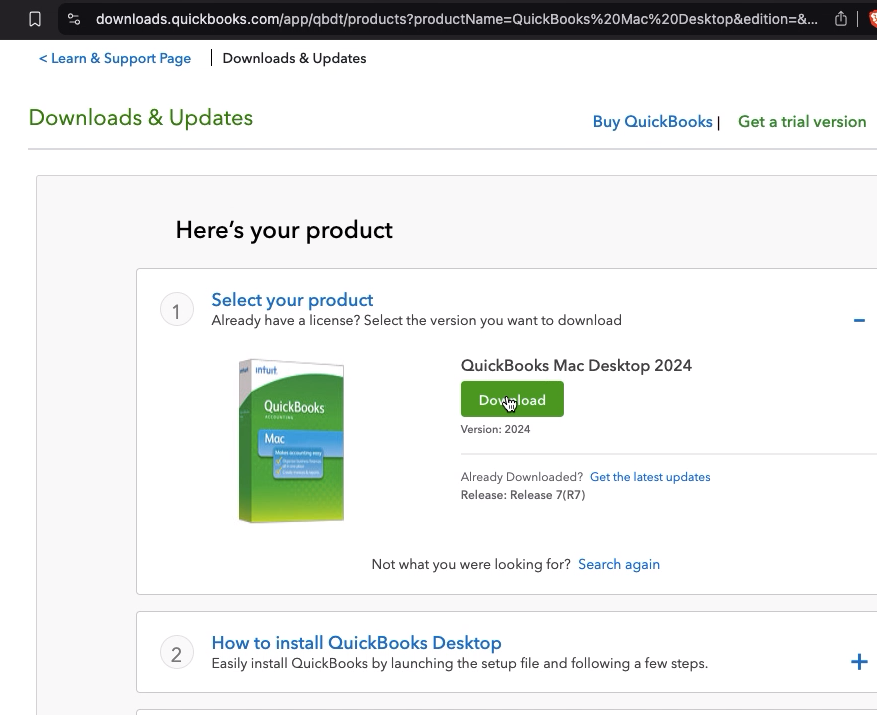
2. Install QuickBooks Desktop
- Open the Downloads folder and locate the QuickBooks 2024.dmg file.
- Double-click the file to start the installation process.
- Follow the on-screen instructions to complete the installation.
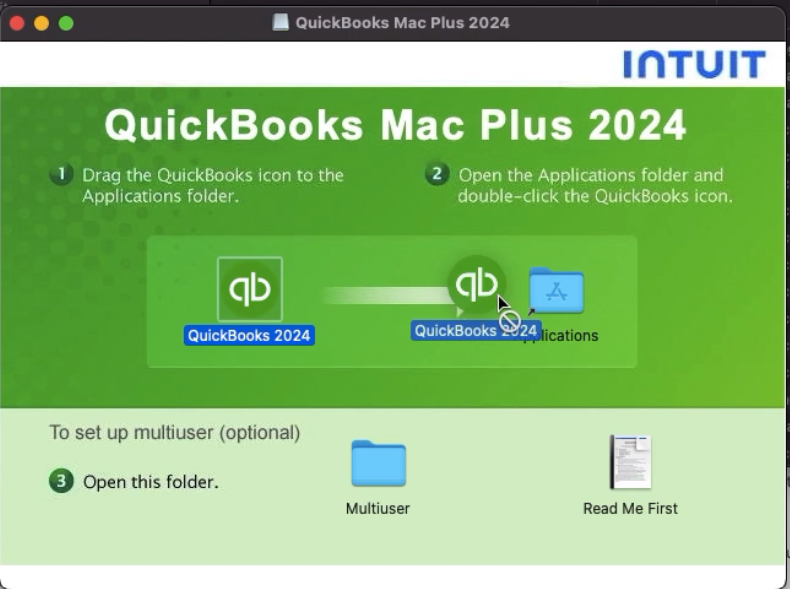
3. Launch QuickBooks
- Open the Applications folder.
- Double-click QuickBooks 2024 to launch the software.
Registration and Activation Instructions
1. Start QuickBooks
- Open the Applications folder and locate QuickBooks 2024.
- Double-click the software to launch it.
2. Begin Registration
- When prompted, click the blue “Register Now” button.
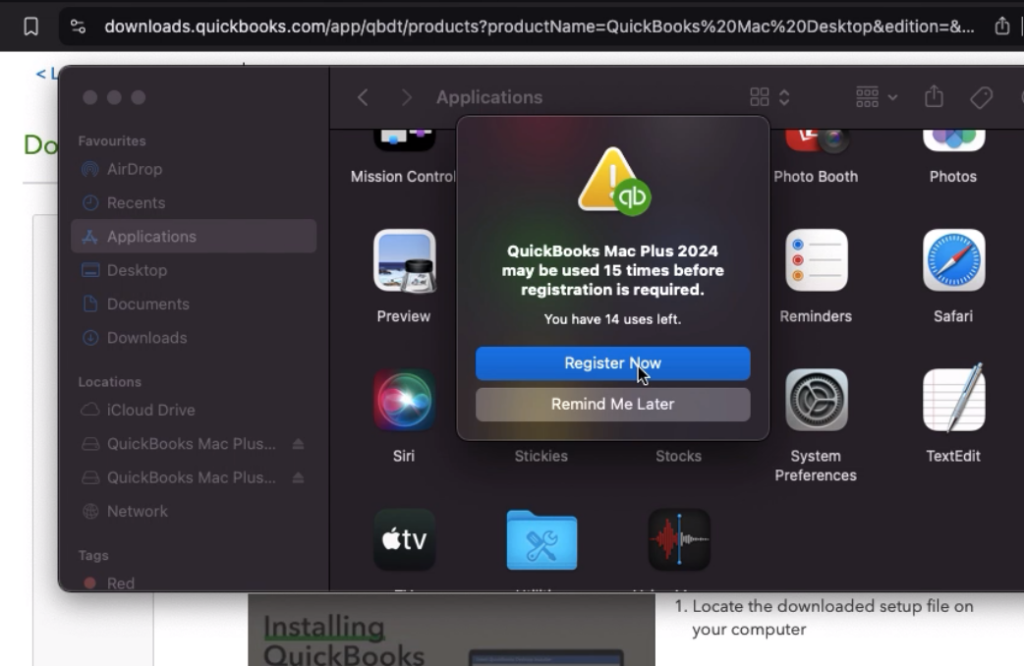
3. Enter License Information
- Input the License Number and Product Number purchased from our store.
- Click Next to continue.
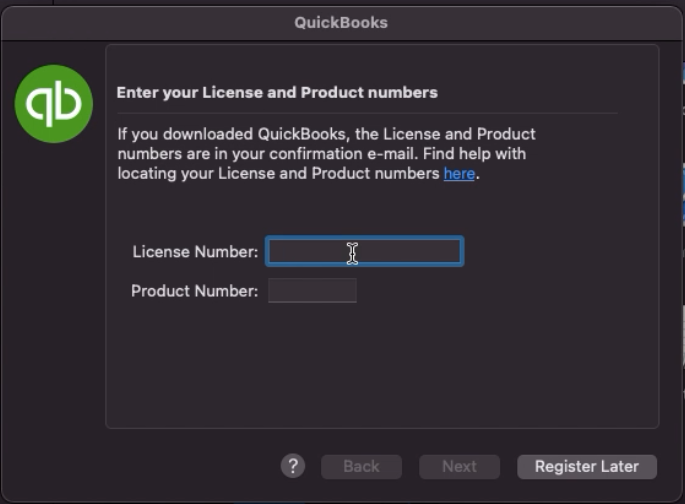
4. Choose Registration Method
- Select “Register by phone” as the registration option.
- Click Next to proceed.
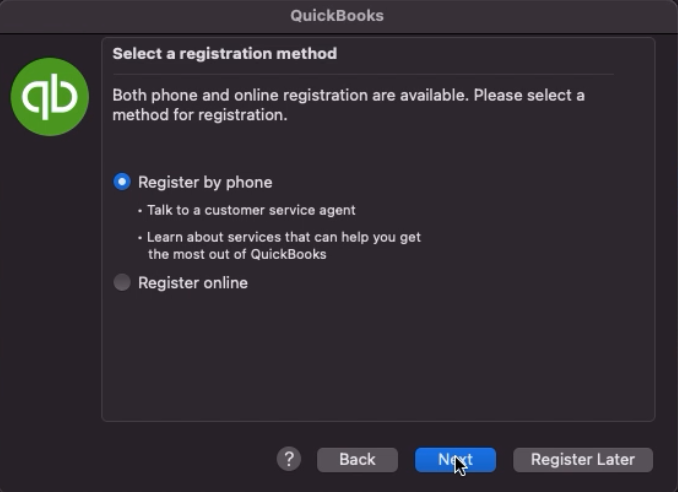
5. Enter Validation Code
- Enter the Validation Code provided with your purchase.
- Click Next to activate.
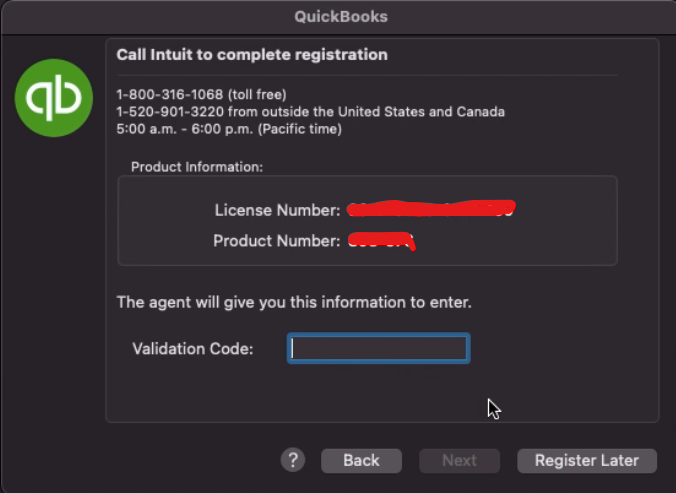
6. Complete Activation
- Once activation is successful, click Finish to complete the setup.
- You can now start using QuickBooks Desktop 2024 on your Mac.
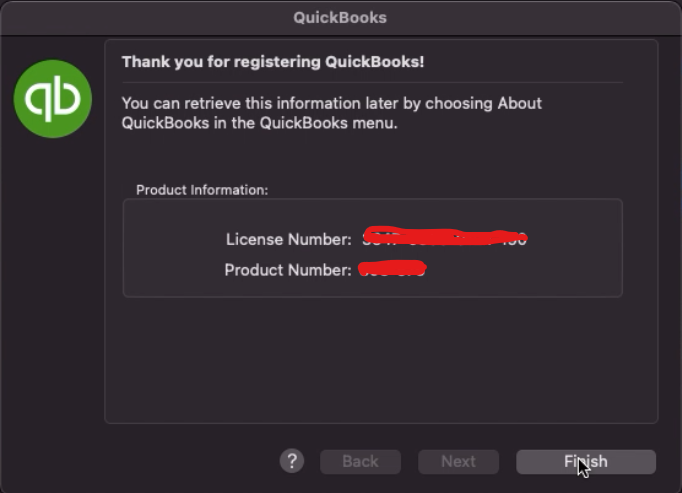
For any issues during activation, contact our support team for assistance.





