-92%
Microsoft Project 2019 Professional License – 1 PC
Microsoft Project 2019 Professional is a powerful project management tool tailored for professionals seeking to plan, track, and execute projects more effectively. Suitable for both individual use and collaborative team efforts, Project 2019 Professional provides essential tools to help you stay organized, manage resources, and deliver successful projects on time and within budget.
Key Features and Benefits
1. Advanced Project Planning and Scheduling
Microsoft Project 2019 Professional includes robust planning tools to streamline project setup and scheduling:
- Task Management: Create tasks, set start and end dates, and link dependencies to structure your project timeline accurately.
- Timeline (Gantt Chart): Visualize your project’s tasks, milestones, and dependencies, making it easy to track progress.
- Critical Path: Identify the critical path to focus on high-impact tasks that directly affect the project completion date.
2. Efficient Resource Management
Resource management features in Project 2019 Professional enable you to manage your team’s workload effectively:
- Resource Allocation: Assign tasks to team members, monitor workloads, and avoid over-allocations by adjusting assignments.
- Resource Pooling: Share resources across multiple projects for improved efficiency and real-time collaboration.
- Cost Estimation: Track budget requirements and assign resource costs to maintain financial control over your projects.
3. Real-Time Collaboration
Microsoft Project 2019 Professional integrates smoothly with Microsoft Teams and SharePoint, facilitating effective communication and collaboration:
- Co-Authoring: Multiple users can work on a project file simultaneously, enabling real-time updates.
- File Sharing and Cloud Integration: Share project files with team members through cloud integration, keeping everyone aligned and updated.
- Team Task Boards: Break down tasks on a visual task board, allowing teams to stay focused on current work.
4. Built-in Reporting and Analytics
Keep stakeholders informed with customizable reports:
- Project Dashboard: View overall project health, upcoming milestones, and key metrics at a glance.
- In-Depth Reports: Generate custom reports to track project progress, resources, cost overruns, and timelines.
- Visual Reports: Create charts and visualizations using built-in templates, simplifying the presentation of data.
5. Easy Integration with Other Microsoft Tools
Microsoft Project 2019 Professional is designed to work seamlessly with other Microsoft Office applications, making it easier to transfer data:
- Excel Integration: Export project data to Excel for deeper analysis or data visualization.
- Power BI Compatibility: Leverage Microsoft Power BI for advanced analytics and interactive reports.
- Outlook Synchronization: Sync tasks and deadlines with Outlook to ensure you never miss critical dates.
System Requirements
To install and use Microsoft Project 2019 Professional, your PC must meet the following minimum requirements:
- Processor: 1.6 GHz or faster, 2-core processor.
- Operating System: Windows 10 or Windows Server 2019.
- Memory: 4 GB RAM for 32-bit; 8 GB for 64-bit.
- Hard Disk Space: 4 GB available.
- Display: 1280 x 768 screen resolution.
- Graphics: DirectX 10 graphics card for GPU hardware acceleration.
- Browser: Current or immediately previous version of Internet Explorer, Safari, Chrome, or Firefox.
Product Details
- License Type: Professional, Single User
- Delivery Format: Digital license key with download instructions
- License Duration: Lifetime for one PC
- Compatibility: Windows 10 or higher
Why Choose Microsoft Project 2019 Professional?
Microsoft Project 2019 Professional is a comprehensive solution for individuals and teams managing complex projects. With its advanced planning, resource management, and collaboration tools, Project 2019 Professional ensures every project phase runs smoothly, from inception to completion. Whether you’re managing timelines, resources, or budgets, this software provides the functionality you need to meet your project goals efficiently and effectively.






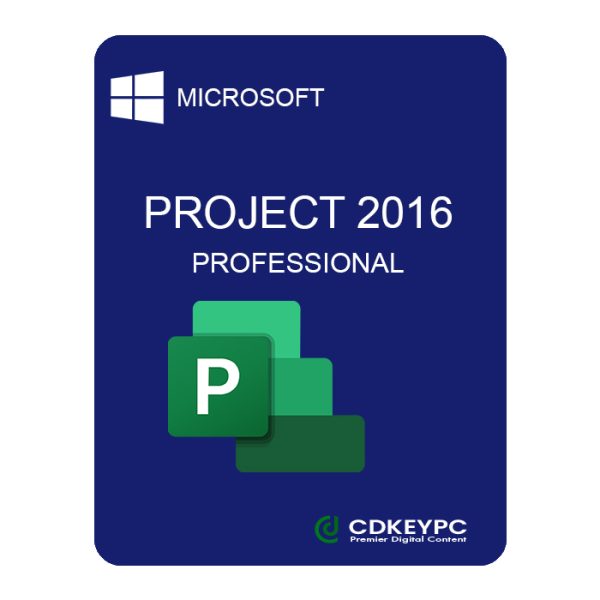
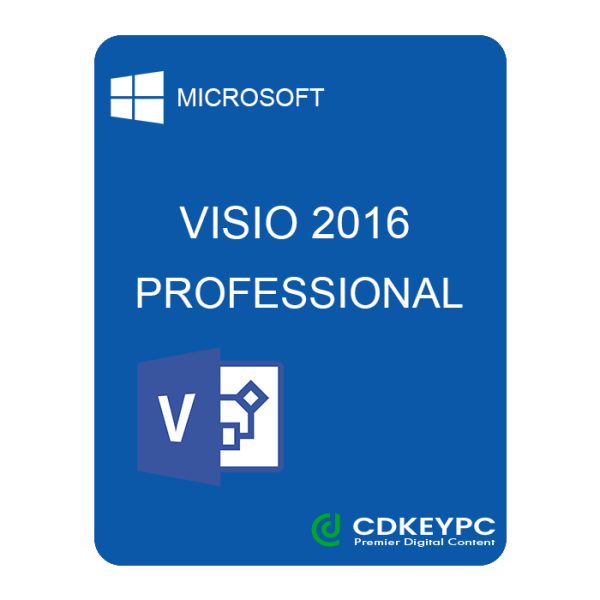

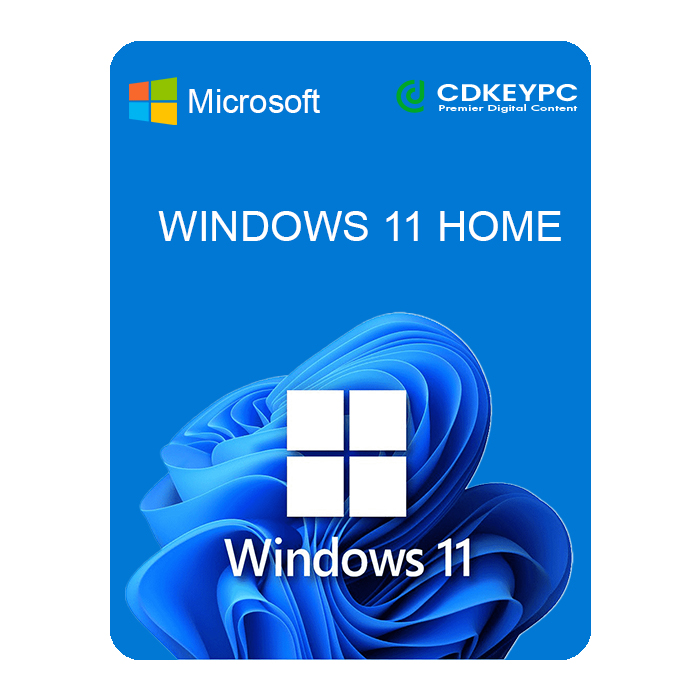
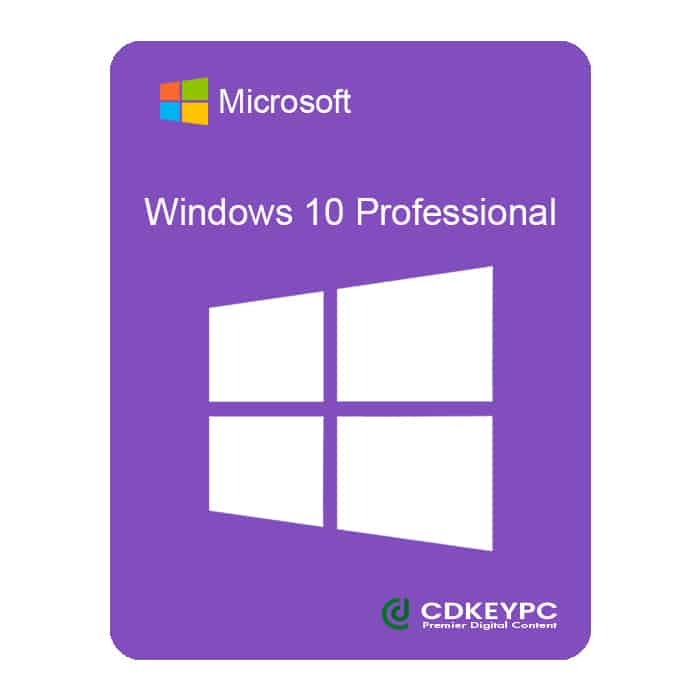
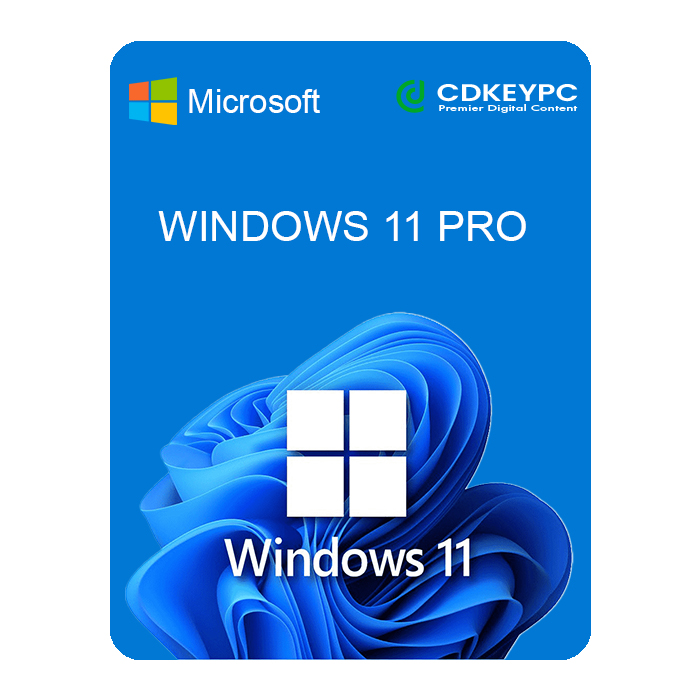
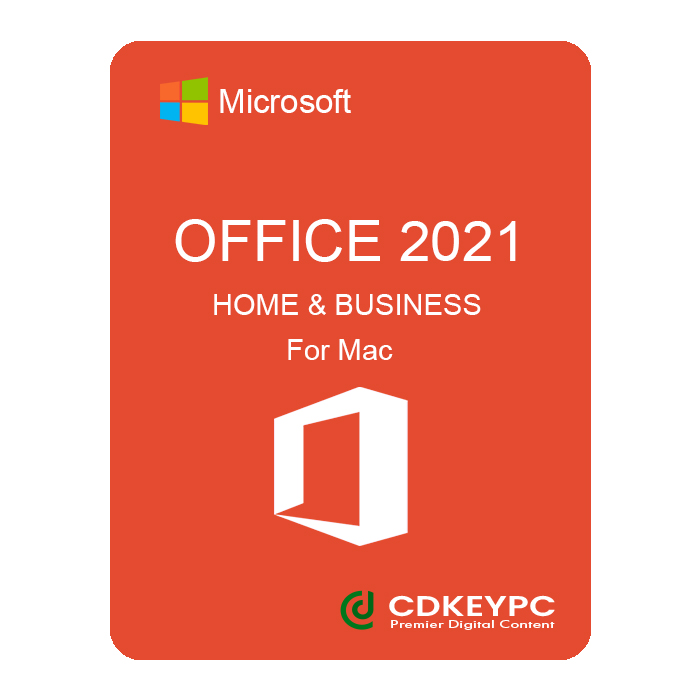
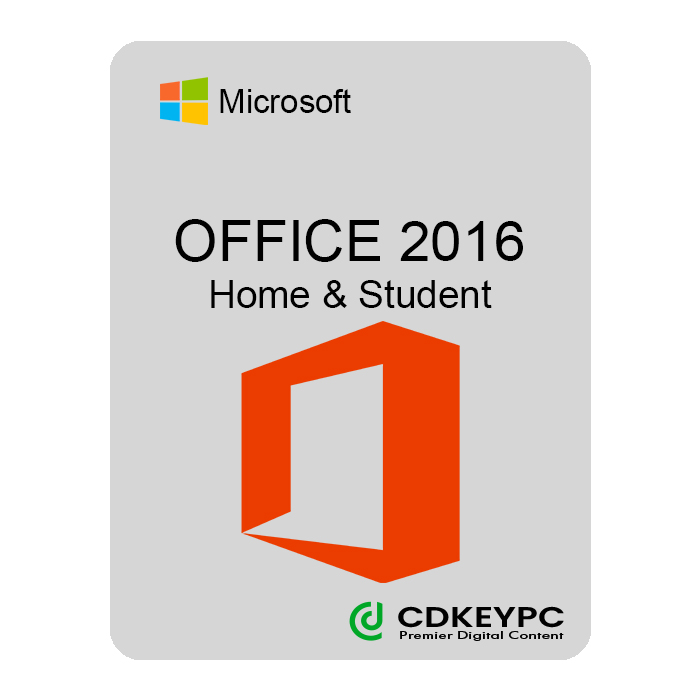

Reviews
Clear filtersThere are no reviews yet.